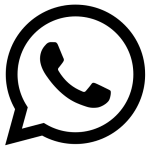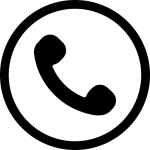Managing heat and preventing devices from overheating are perennial challenges in the world of technology, often constraining engineers and designers. This necessitates limiting the performance of products such as smartphones and laptops to ensure adequate heat control.
As computers become more powerful, they generate more heat, a particularly significant issue for portable devices like laptops due to their confined spaces and the heat produced by the battery during charging and usage. Considering this, managing laptop heat becomes a significant factor directly impacting performance.

Controlling and Managing Laptop Heat
There are methods to identify reasons for laptop overheating and prevent it. For instance, controlling the laptop fan speed is one approach some consider. However, several factors contribute to overheating:
- Surface Placement: Avoid placing laptops on uneven or soft surfaces that might block airflow from the bottom vents, such as beds, sofas, or laps. These surfaces not only risk blocking vents but also increase the likelihood of dust and debris ingress into the laptop.
- Storage Precautions: Never store a powered-on laptop inside a bag. Even in sleep mode, laptops remain active, so wait for the system to shut down completely before stowing it away.
- Avoiding Heat Sources: Keep laptops away from other heat-generating devices, as even a powered-off laptop inside a car can significantly heat up.
- Using Cooling Pads: Employ cooling pads to enhance airflow during prolonged usage sessions.
Is a Laptop Cooling Pad Necessary?
While some rely on laptop cooling pads to manage laptop heat and reduce temperatures, it’s essential to set realistic expectations. Although the term “cooling pad” suggests a cooling function, its primary components typically include one or more fans that effectively aid in airflow. This ensures processors and laptop components operate more stably at maximum capacity, minimizing performance drops.
Certainly, laptop cooling pads can’t be compared to internal cooling systems; however, as an auxiliary method to manage airflow, alleviate pressure on the laptop’s cooling system, and consequently extend the device’s lifespan, they prove valuable.

Choosing the Best Laptop Cooling Pad
Key considerations in selecting a laptop cooling pad include fan power for airflow, detachable or fixed cable connection, LED lighting on fans or the pad’s body, provision of multiple USB ports serving as USB hubs, power on/off buttons or fan speed adjustment, and adjustable height options.
Regardless of features, the critical criterion for purchasing a cooling pad is the alignment with the laptop’s air vents. Ensure that the cooling pad’s fans are directly beneath these vents for optimal performance.